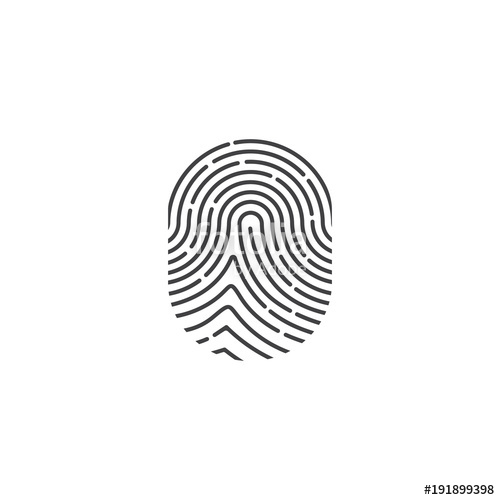Genicom microLaser 210 manuals
Owner’s manuals and user’s guides for Printers Genicom microLaser 210.
We providing 1 pdf manuals Genicom microLaser 210 for download free by document types: User Manual

Genicom microLaser 210 User Manual (212 pages)
Brand: Genicom | Category: Printers | Size: 4.97 MB |

Table of contents
Contents
3
Chapter 1
17
Environment
21
Paper Path
25
Chapter 2
27
OS Support
31
Labels: 30
36
Chapter 3
45
Paper Menu
51
PCL Menu
55
System Menu
57
Quality Menu
59
Status Menu
61
Chapter 4
63
Chapter 5
85
Paper Jams
100
Warning Messages
111
Error Messages
112
113
Chapter 6
115
Chapter 7
129
GEG-99042
131
Chapter 8
159
Chapter 9
173
Troubleshooting
179
Chapter 10
191
Appendix A
201
Consumables
207
Appendix B
209
Safety Notes
210
More products and manuals for Printers Genicom
| Models | Document Type |
|---|---|
| EasyCoder 3400e |
User Manual
 Genicom EasyCoder 3400e User Manual,
126 pages
Genicom EasyCoder 3400e User Manual,
126 pages
|
| 3850 |
User Manual
 Genicom 3850 User Manual,
150 pages
Genicom 3850 User Manual,
150 pages
|
| GEK 00031B |
User Manual
 Genicom GEK 00031B User Manual,
314 pages
Genicom GEK 00031B User Manual,
314 pages
|
| MatrixPrinter LA36 |
User Manual
 Genicom MatrixPrinter LA36 User Manual,
138 pages
Genicom MatrixPrinter LA36 User Manual,
138 pages
|
| LA36 |
User Manual
 Genicom LA36 User Manual,
195 pages
Genicom LA36 User Manual,
195 pages
|
| microLaser 170 |
User Manual
 Genicom microLaser 170 User Manual,
138 pages
Genicom microLaser 170 User Manual,
138 pages
|
Genicom devices