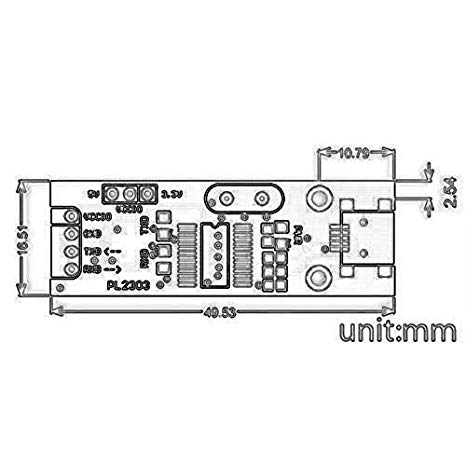Genicom cL160 manuals
Owner’s manuals and user’s guides for Laser/LED printers Genicom cL160.
We providing 1 pdf manuals Genicom cL160 for download free by document types: User Manual

Genicom cL160 User Manual (216 pages)
Brand: Genicom | Category: Laser/LED printers | Size: 3.51 MB |

Table of contents
Contents
3
Chapter 1
21
Accessories
24
Power Cord
25
Tray cover
26
User Manual
26
Chapter 2
53
Rear View
56
Do not use
62
OK to use
62
Cleaning
73
Chapter 3
83
Genicom Apr 02
100
Chapter 4
101
Chapter 5
113
Toner Cartridges
116
Drum Cartridge
120
Fuser Unit
128
Chapter 6
139
Options Overview
140
Chapter 7
151
LED Indicators
153
Pushbuttons
153
PaperMenu
155
Menu Structure
157
Paper Menu
158
Interface Menu
160
Feed TO
163
PCL Menu
164
System Menu
167
Quality Menu
169
Color Menu
169
Functions Menu
173
FLASH Menu
173
DISK Menu
174
Consult the
174
Status Menu
175
Chapter 8
179
Appendix A
189
Printers
193
Consumables
194
Appendix B
195
Safety Notes
196
Appendix C
199
PCL Font Summary
205
Appendix D
209
Server Commands
211
Genicom devices